Hello, friends welcome to my blog info center. Today I will teach you how to change the password of the computer without the old password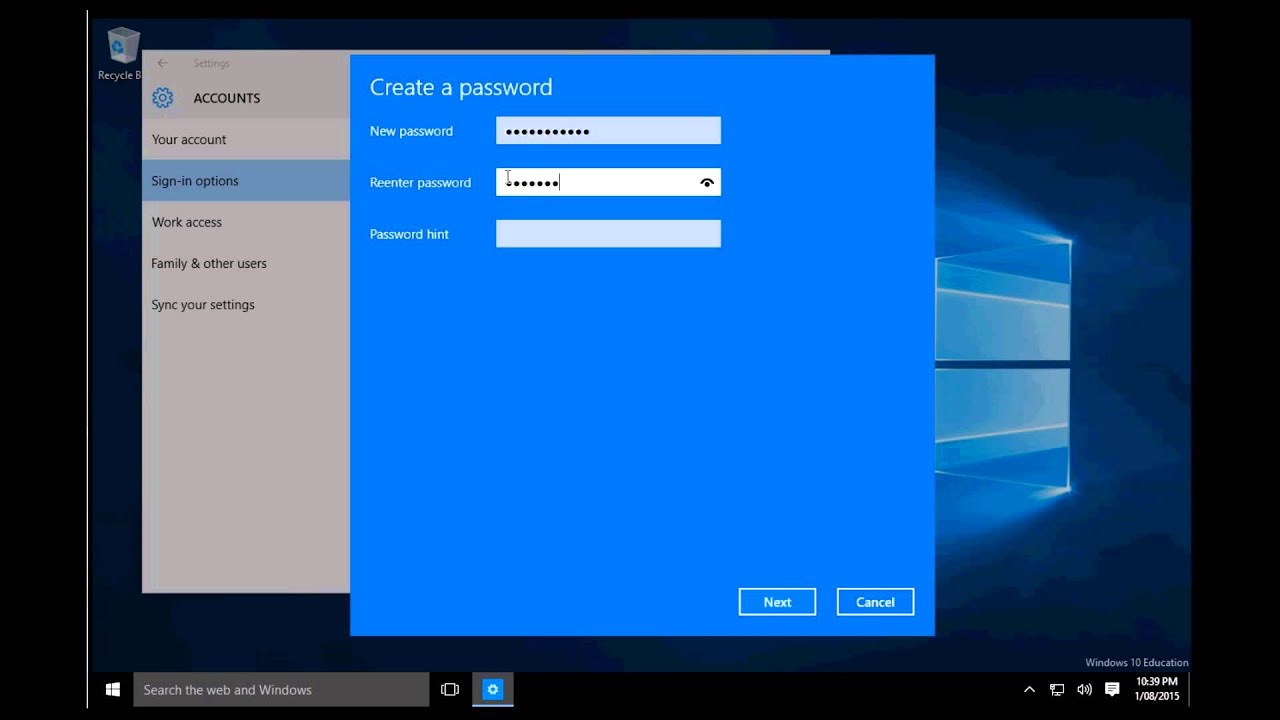
1- First of all, open
the command prompt of your computer by running as administrator
2- Then type net user and press enter
3- Now it shows the
list of all the users in your computer
4- Then you have to put net user [your account] [new password] again
5- Now your password has changed
--Thank you--




Post a Comment
if you have any doubt.please let us know